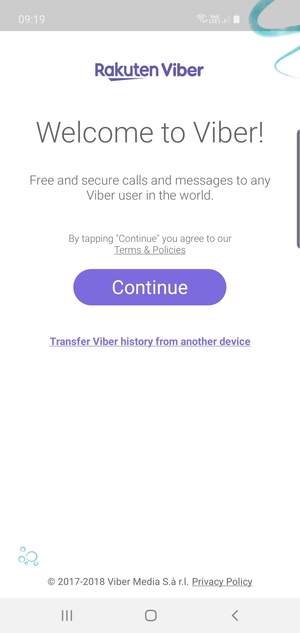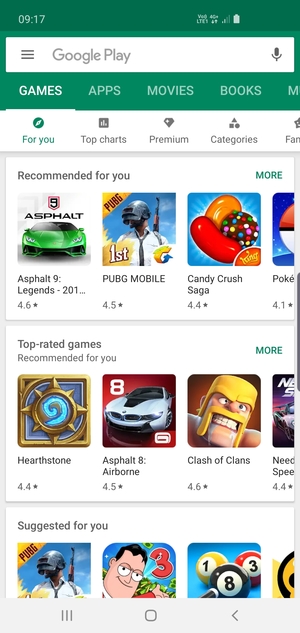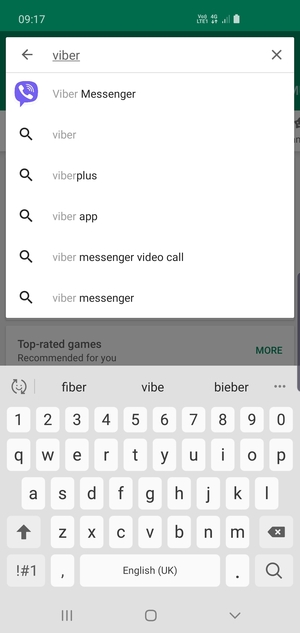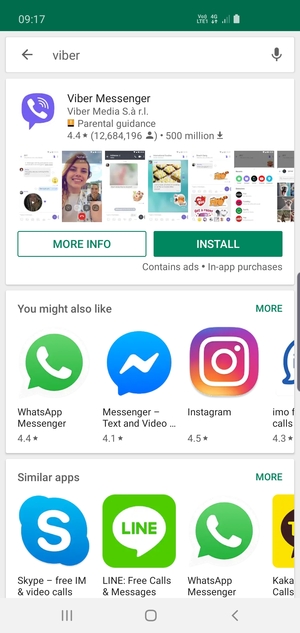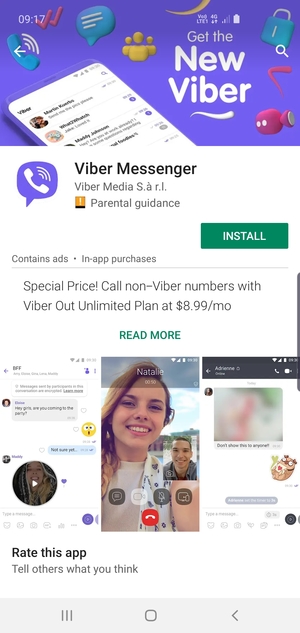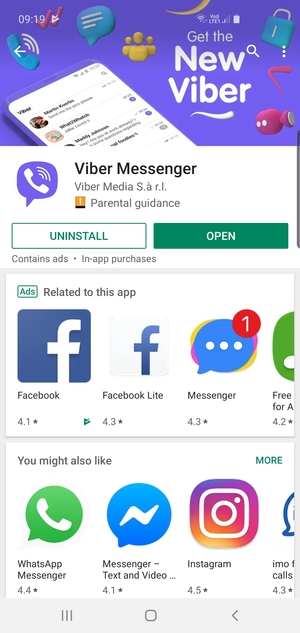1
Before you start
Before downloading and installing apps on your Galaxy, your Google account must be activated. In this guide the Viber app is used as an example. You can navigate around in the Play Store to find other apps.
2
Select Play Store
3
Select the Search bar
4
Enter the app name and select Search
viber
5
Select the app
6
Select INSTALL
7
Wait for the installation process to finish
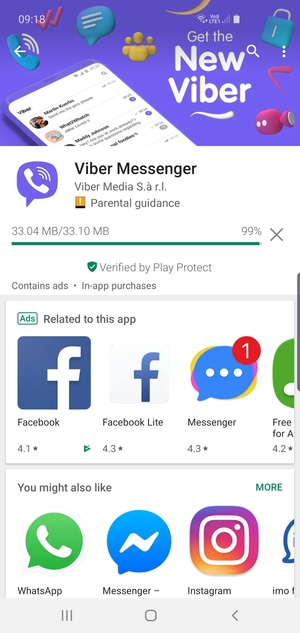
8
Select OPEN
9
Your app is ready to use